728x90
Javascript에서 SciChart 사용하기
script를 가져오고 미리 필요한 것들 정의하기
<script src="https://cdn.jsdelivr.net/npm/scichart/index.min.js" crossorigin="anonymous"></script>
...
const {
SciChartSurface,
NumericAxis,
DateTimeNumericAxis,
FastLineRenderableSeries,
XyDataSeries,
XyScatterRenderableSeries,
EllipsePointMarker,
EZoomState,
SweepAnimation,
SciChartJsNavyTheme,
RolloverModifier,
RubberBandXyZoomModifier,
NumberRange,
LegendModifier,
MouseWheelZoomModifier,
ZoomPanModifier,
ZoomExtentsModifier
} = SciChart;A. SciChart 동작
- schiChartSurface 객체 위에 차트 데이터 시리즈가 올라가는 형태
// id = html selector
const { sciChartSurface, wasmContext } = await SciChartSurface.create(id);1. xAxis와 yAxis로 데이터 타입 선택
const xAxis = new DateTimeNumericAxis(wasmContext);
const yAxis = new NumericAxis(wasmContext);
sciChartSurface.xAxes.add(xAxis);
sciChartSurface.yAxes.add(yAxis);2. y로 들어갈 데이터 시리즈 생성
- 각자 원하는 차트에 따라서 선택하면 됨. 이 경우 lineseries
const lineSeries = new FastLineRenderableSeries(wasmContext, { stroke: "#F45B5B", strokeThickness: 4 });
sciChartSurface.renderableSeries.add(lineSeries);3. chart modifier
- 차트를 보기 쉽게 만들어주는 기능들 추가
- RolloverModifier : 마우스를 올리면 해당 위치 값 표시
Legend Modifier : 범례 표시
ZoomPanModifier + MouseWheelZoomModifier : 마우스 휠로 확대 / 축소
const tooltipModifier = new RolloverModifier(wasmContext);
sciChartSurface.chartModifiers.add(tooltipModifier);
sciChartSurface.chartModifiers.add(new LegendModifier({ showCheckboxes: true, margin: 1 }));
sciChartSurface.chartModifiers.add(new ZoomPanModifier(), new MouseWheelZoomModifier());4. 생성한 데이터 시리즈에 데이터 추가
- 차트 타입 등에 맞는 데이터 추가
var data = new XyDataSeries(wasmContext, { dataSeriesName: "Server 1" });
lineSeries.dataSeries = data;
B. DB 데이터 추가 - 날짜 / 온도
- x data = 날짜(strf time)
- y data = 온도(degree celcius)
- jQuery + Ajax로 데이터 받아와서 추가
const drawChart = async (rack, start) => {
data = new XyDataSeries(wasmContext, { dataSeriesName: "Server 1" });
$.ajax({
url: `{your address}`,
method: "GET",
async: true,
success: function (response) {
var degrees = response;
var date = new Date();
if (degrees.length != 0) {
degrees.forEach(function (el, index) {
date = new Date(el['time']);
time = date.getTime();
data.append(o.time / 1000 + 32400, el["temperature"]);
})
}
},
error: function (response) {
alert("Get data failed");
},
});
lineSeries.dataSeries = data;
}
C. DB 데이터 추가 - 실시간 업데이트
1. 각 차트 별 차트 객체 정의
- sciChartSurface , lineSeries, wasmcontext, data를 따로 관리
var chartOption = function (id, rack) {
this.id = id;
this.rack = rack;
this.time = 0;
this.sciChartSurface = null;
this.wasmContext = null;
this.lineSeries = null;
this.data = null;
}2. draw chart를 처음에만 단독 실행하도록 구현
const drawChart = async (option, start) => {
var o = option;
if (o.data == null){ // data가 없을 때(초기상태)만 가져옴
data1 = new XyDataSeries(wasmContext, { dataSeriesName: "Server 1" });
$.ajax({
url: `{your address}`,
method: "GET",
async: true,
success: function (response) {
var degrees = response;
var date = new Date();
if (degrees.length != 0) {
degrees.forEach(function (el, index) {
date = new Date(el['time']);
time = date.getTime();
data1.append(o.time / 1000 + 32400, el["temperature"]);
})
}
},
error: function (response) {
alert("Get data failed");
},
});
}
// 데이터가 이미 존재하면 추가된 데이터를 dataseries에 반영 -> 자동 업데이트 됨
o.lineSeries1.dataSeries = o.data;
}3. update chart를 활용해서 데이터 업데이트
- draw chart에서 series에 전달만
const updateChart = (option, start) => {
var o = option;
$.ajax({
url: `{your address}`,
method: "GET",
async: true,
success: function (response) {
var degrees = response;
if (degrees.length != 0) {
degrees.forEach(function (el, index) {
var new_date = new Date(el['time']);
var new_time = new_date.getTime();
if (new_time > o.time) {
o.data.append(new_time / 1000 + 32400, el["temperature"]);
o.time = new_time;
}
});
}
},
error: function (response) {
alert("Get data failed");
},
});
drawChart(o);
};4. Document.ready -> 적용방법
$(document).ready(function($) {
generateTempSurface(rack1Option).then(function (option) {
rack1Option = option;
drawChart(rack1Option, day);
});
timer1 = setInterval(updateChart, 30000, rack1Option, day);
})
D. 결과
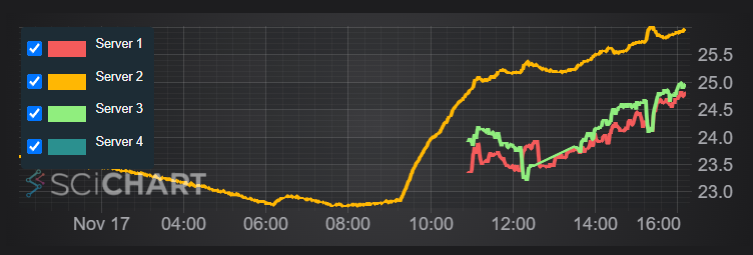
728x90
'🐥 Web > 🎨 Front-end' 카테고리의 다른 글
| [CSS] 3. CSS 기초 총정리 (0) | 2021.09.01 |
|---|---|
| [HTML] 2. HTML5 2 (0) | 2021.01.25 |
| [HTML] 1. HTML5 기초 (0) | 2021.01.11 |